Veritas InfoScale 제품의 Cp Server 를 구성한다.
설치 관련 내용을 검토하기 위해 아래의 사이트에서 설치 관련 Check List를 확인한다.
SORT Home - Veritas Services and Operations Readiness Tools
sort.veritas.com
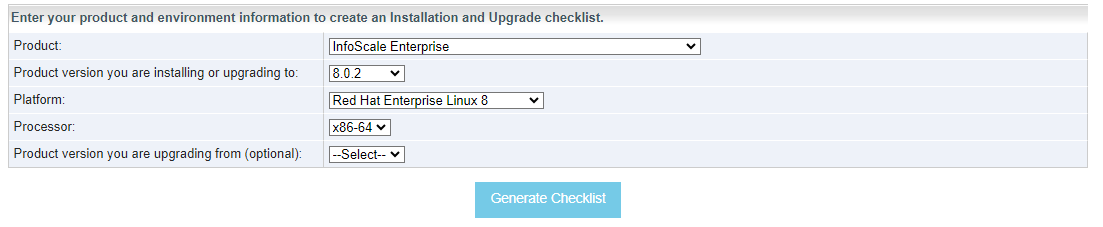


사전 요구 사항에 대해 OS / Storage / Application 등에 요청 또는 준비 한다.
### ISO 파일 Mount : 설치 파일
[root@cpsvr VRTS]# pwd
/VRTS
[root@cpsvr VRTS]# ls
cpi-Patch-8.0.2.400.tar.gz infoscale-rhel8_x86_64-Patch-8.0.2.1500.tar.gz
infoscale-rhel8_x86_64-Patch-8.0.2.1100.tar.gz Veritas_InfoScale_8.0.2_RHEL.iso
[root@cpsvr VRTS]# mount -t iso9660 -o ro /VRTS/Veritas_InfoScale_8.0.2_RHEL.iso /mnt
[root@cpsvr VRTS]# df -h
Filesystem Size Used Avail Use% Mounted on
devtmpfs 1.8G 0 1.8G 0% /dev
tmpfs 1.9G 0 1.9G 0% /dev/shm
tmpfs 1.9G 9.2M 1.9G 1% /run
tmpfs 1.9G 0 1.9G 0% /sys/fs/cgroup
/dev/mapper/rhel-root 32G 9.1G 23G 29% /
/dev/sda2 1014M 249M 766M 25% /boot
/dev/sda1 1022M 5.9M 1017M 1% /boot/efi
tmpfs 374M 12K 374M 1% /run/user/42
tmpfs 374M 0 374M 0% /run/user/0
/dev/loop0 1.5G 1.5G 0 100% /mnt
[root@cpsvr VRTS]#
### Veritas InfoScale 제품 설치 이전 사전 검토
[root@cpsvr rhel8_x86_64]# pwd
/mnt/rhel8_x86_64
[root@cpsvr rhel8_x86_64]# ls
copyright docs EULA installer perl rpms scripts tools
[root@cpsvr rhel8_x86_64]#
### cpi 파일 적용을 위해 -require 옵션 사용
[root@cpsvr rhel8_x86_64]# ./installer -require /VRTS/cpi/patches/CPI_8.0.2_P4.pl
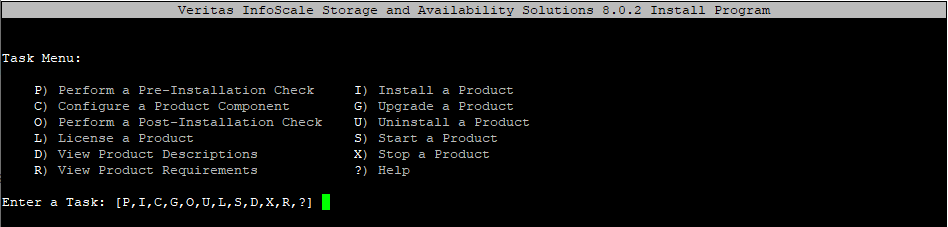









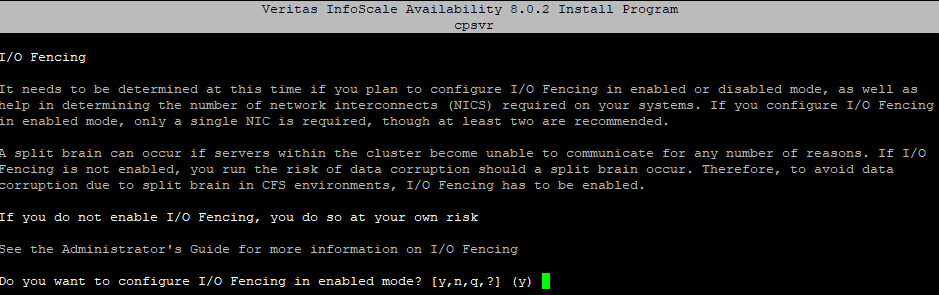


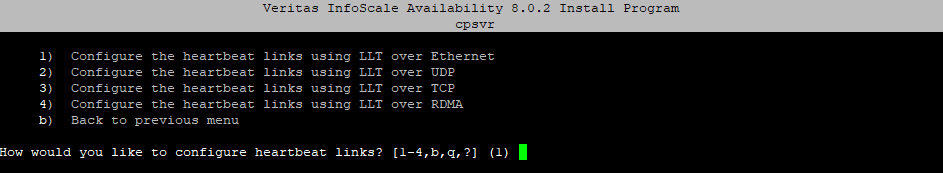



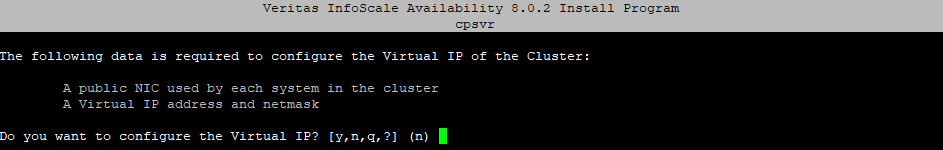







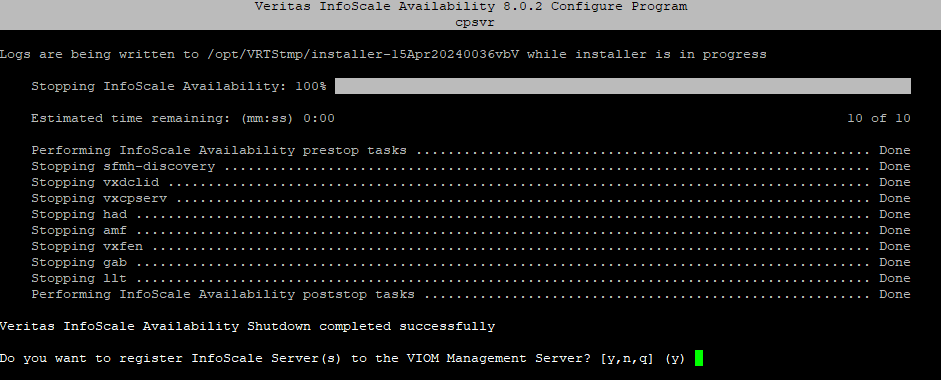
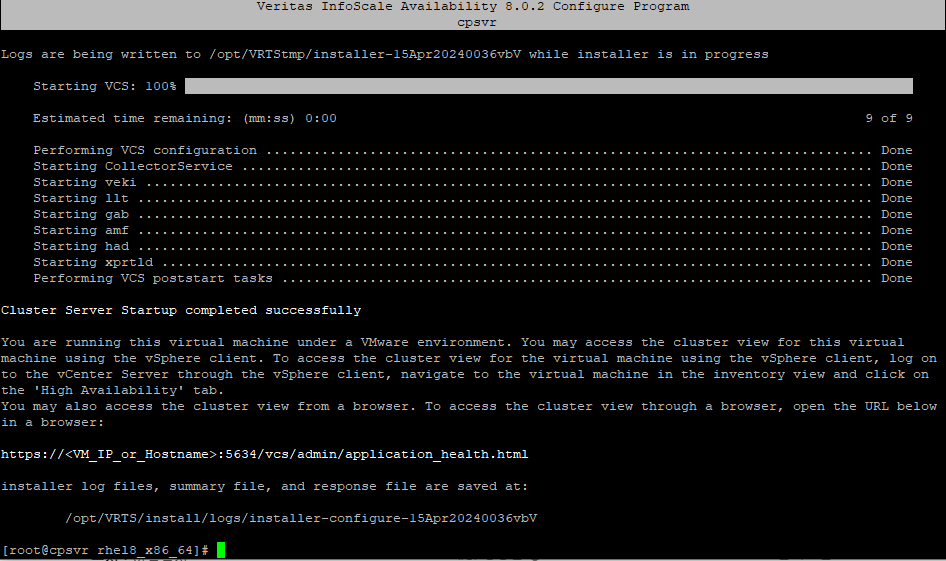
#### CP Server 관련 구성
[root@cpsvr rhel8_x86_64]# cd /
[root@cpsvr /]# cd opt
[root@cpsvr opt]# cd VRTS
[root@cpsvr VRTS]# cd install
[root@cpsvr install]# pwd
/opt/VRTS/install ----> 해당 경로로 이동하여 구성 명령 실행
[root@cpsvr install]#
[root@cpsvr install]# ls
bin installer logs showversion
[root@cpsvr install]# ./installer -configcps





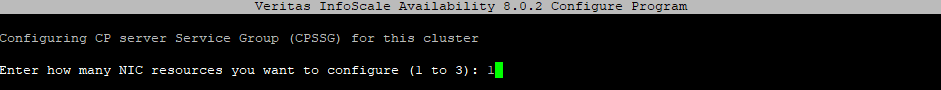


#### CP server 구성 완료 확인
[root@cpsvr install]# /opt/VRTSvcs/bin/hagrp -state
#Group Attribute System Value
CPSSG State cpsvr |ONLINE|
[root@cpsvr install]#
#### config file : main.cf 파일 내역
[root@cpsvr install]# cat /etc/VRTSvcs/conf/config/main.cf
include "OracleASMTypes.cf"
include "types.cf"
include "Db2udbTypes.cf"
include "OracleTypes.cf"
include "/opt/VRTScps/bin/Quorum/QuorumTypes.cf"
include "RestServerTypes.cf"
include "SybaseTypes.cf"
cluster cp_clust (
SecInfo256 = "73:e3:f5:27:29:f6:7d:da:d1:51:6d:5b:ac:bf:39:86:92:52:a1:1a:ee:fe:a5:fe:66:6f:9a:f3:33:91:c2:0a"
UserNames = {
admin = "86:7c:c8:a9:cd:a1:d0:18:91:59:2f:3b:a0:fd:82:eb:fb:eb:67:83:47:53:18:c5:75:5c:5e:37:9d:1c:62:09" }
ProtocolNumber = 11000
Administrators = { admin }
IV256List = {
"86:7c:c8:a9:cd:a1:d0:18:91:59:2f:3b:a0:fd:82:eb:fb:eb:67:83:47:53:18:c5:75:5c:5e:37:9d:1c:62:09" = "04:5c:4f:c3:e2:2e:80:9e:00:00:00:00:00:00:00:00:00:00:00:00:00:00:00:00:00:00:00:00:00:00:00:00" }
)
system cpsvr (
)
group CPSSG (
SystemList = { cpsvr = 0 }
AutoStartList = { cpsvr }
)
IP cpsvip1 (
Critical = 0
Device @cpsvr = ens37
Address = "10.10.10.2"
NetMask = "255.255.255.0"
)
IP cpsvip2 (
Critical = 0
Device @cpsvr = ens37
Address = "10.10.10.3"
NetMask = "255.255.255.0"
)
IP cpsvip3 (
Critical = 0
Device @cpsvr = ens37
Address = "10.10.10.4"
NetMask = "255.255.255.0"
)
NIC cpsnic1 (
Critical = 0
Device @cpsvr = ens37
PingOptimize = 0
)
Process vxcpserv (
PathName = "/opt/VRTScps/bin/vxcpserv"
RestartLimit = 3
ConfInterval = 30
)
Quorum quorum (
QuorumResources = { cpsvip1, cpsvip2, cpsvip3 }
)
cpsvip1 requires cpsnic1
cpsvip2 requires cpsnic1
cpsvip3 requires cpsnic1
vxcpserv requires quorum
// resource dependency tree
//
// group CPSSG
// {
// IP cpsvip1
// {
// NIC cpsnic1
// }
// IP cpsvip2
// {
// NIC cpsnic1
// }
// IP cpsvip3
// {
// NIC cpsnic1
// }
// Process vxcpserv
// {
// Quorum quorum
// }
// }
'IT' 카테고리의 다른 글
| Vcenter 설치 후 Reboot 기동 실패 (0) | 2024.04.15 |
|---|---|
| Veritas InfoScale Enterprise 설치하기 (0) | 2024.04.15 |
| RHEL IP config change - CMD (0) | 2024.04.14 |
| RHEL hostname change (0) | 2024.04.14 |
| Vcenter 템플릿 만들기 (0) | 2024.04.14 |
